Kinetica Developer Edition
Kinetica can be quickly installed and run on your local machine as a Docker container. The Developer Edition has most of the essential core functionality of Kinetica, and comes complete with pre-loaded examples and datasets.
Follow the steps below:
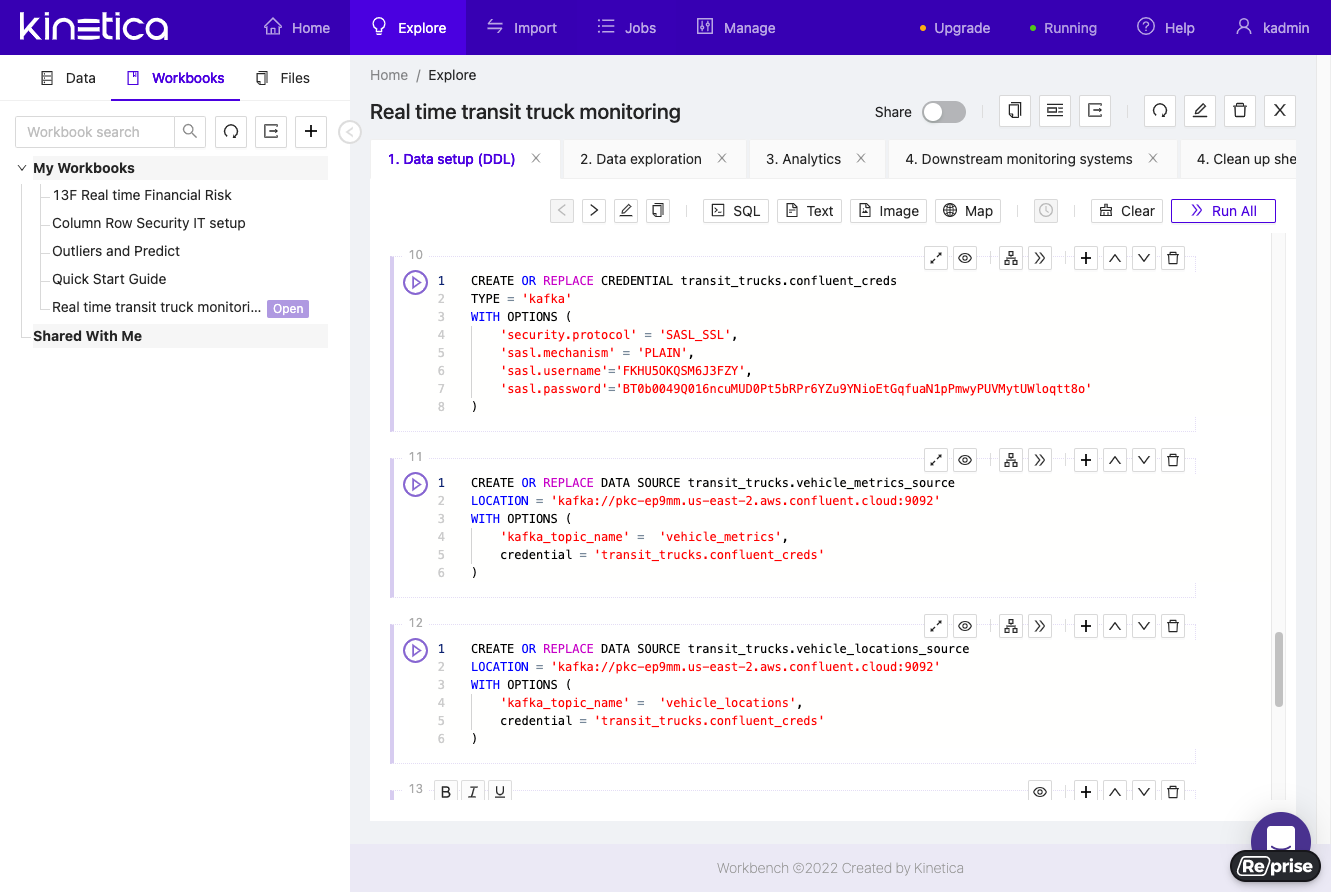
-
Get the Container
curl https://files.kinetica.com/install/kinetica.bat -o kinetica.bat && .\kinetica.bat startRequires Docker with at least 8GB of RAM allocated, Windows 10 2017 or later.
curl https://files.kinetica.com/install/kinetica.sh -o kinetica && chmod u+x kinetica && ./kinetica startRequires Docker with at least 8GB of RAM allocated.
-
Start Kinetica
The kinetica shell script manages your installation, starts, and stops the database.
- Start Kinetica:
./kinetica start- Stop Kinetica:
./kinetica stop- For more commands and configuration options:
./kinetica --help
-
Open Kinetica Admin
Access
localhost:8080/gadminusing your browser to set your password. -
Launch Workbench
Workbench is an interactive notebook environment for querying, analyzing and visualizing your data with SQL. You can launch it via your browser using the following link
localhost:8000/workbench/. The default username isadmin.
Feature Matrix
| Developer Edition | Enterprise Edition | |
|---|---|---|
| Features | ||
| Free for Personal Development Use | ||
| SQL Analytics | ||
| Spatial Functions | ||
| Graph Server / Solvers | ||
| WMS Visualization | ||
| Row/Column Level Security | ||
| UDFS | ||
| JDBC/ODBC | ||
| Cluster/Ring Resiliance HA | ||
| Support | ||
| Community Support | ||
| Enterprise Support | ||
| Support Portal & Knowledge Base | ||
| Ecosystem | ||
| Connectors | ||
| API Access | ||
| Interfaces | ||
| GAdmin | ||
| Reveal | ||
| Workbench | ||
| KAgent | ||
| Computing | ||
| Intel/CPU Instance | ||
| Single Node Computing | ||
| GPU-Enabled Instance | ||
| Cluster Computing | ||
| Packaging | ||
| Docker | ||
| RPM/Deb | ||
Book a Demo!
The best way to appreciate the possibilities that Kinetica brings to high-performance real-time analytics is to see it in action.
Contact us, and we'll give you a tour of Kinetica. We can also help you get started using it with your own data, your own schemas and your own queries.
