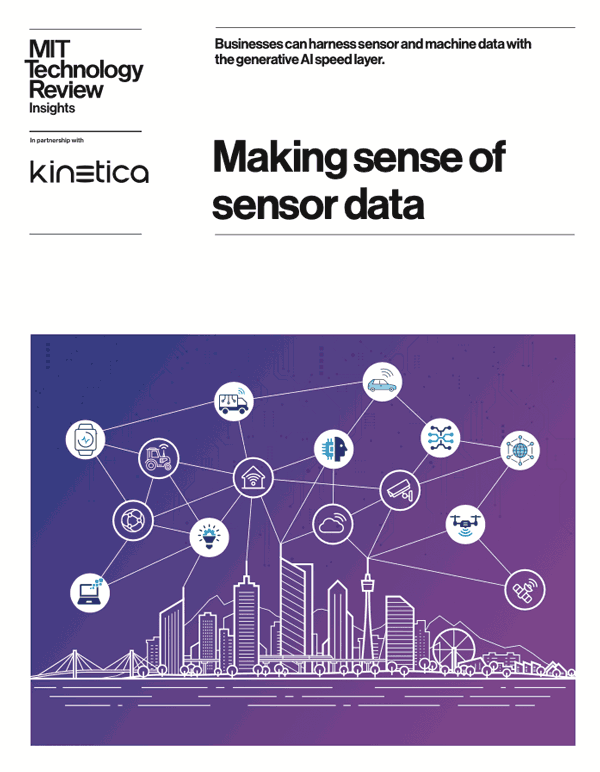Migrating from Rockset to Kinetica: A How-To Guide
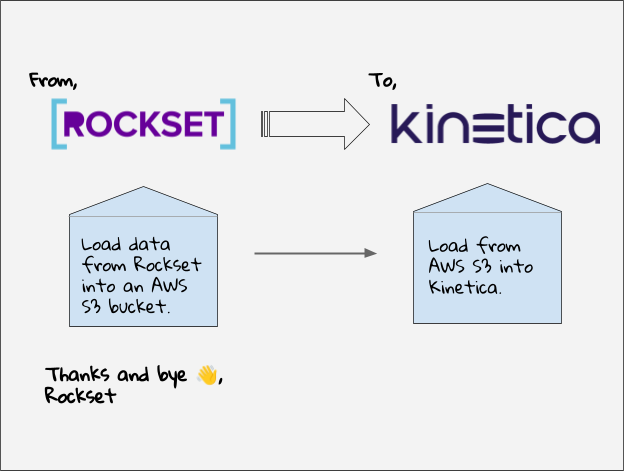
With Rockset being sunsetted by September 30th, many of its customers are left in the lurch, seeking a reliable alternative for their real-time data analytics needs. Kinetica stands out as the optimal choice, engineered specifically for real-time data analytics.
Why Choose Kinetica for Your Rockset Migration?
Kinetica leverages GPU acceleration to ingest millions of records and execute complex OLAP, spatial, time series, graph analytics and vector search using SQL. Our platform is designed to match or outperform Rockset in handling real-time data analytics and similarity search, providing a seamless transition with enhanced performance.
Start Free With Kinetica Cloud in Just Minutes
- Sign Up for Kinetica: If you haven’t already, setting up a Kinetica account is quick and easy. Once signed in, you can either launch a database instance on our shared free forever cluster or opt for a pay-as-you-go model starting as low as $1.80 per hour.
Create a staging S3 bucket
- Set Up an S3 Bucket: Create an S3 bucket on AWS to temporarily host your Rockset data before importing it into Kinetica. Follow these instructions to set up your S3 bucket.
Export Your Rockset Data to AWS S3
- Export Data from Rockset: Use the INSERT INTO s3 function to export your data from Rockset to your AWS S3 bucket in Parquet or CSV format. Refer to Rockset’s documentation for detailed steps on exporting data.
-- Example export command in Rockset
INSERT INTO s3://your-bucket-name/your-data-file
INTEGRATION = 's3export'
FORMAT = (TYPE='PARQUET', INCLUDE_QUERY_ID=true)
SELECT * FROM your_rockset_collection;Load Data From AWS S3 Into Kinetica
- Import Data into Kinetica: Follow the instructions here to load your data from the S3 bucket into Kinetica. Ensure your data is in the correct format and structure as per Kinetica’s requirements.
LOAD DATA INTO rockset_migration.table1
FROM FILE PATHS 's3://your-bucket-name/your-data-file'
FORMAT PARQUET
WITH OPTIONS (DATA SOURCE = 's3_ds')Migrate Your Queries
- Transition Your Queries: Kinetica is ANSI SQL compliant, making it straightforward to migrate your queries from Rockset. Here’s our SQL documentation to help you adapt your queries to Kinetica.
Need Help?
- Contact Support: If you have any questions or need assistance during the migration process, feel free to reach out to us at support@archive.kinetica.com. Our team is ready to help you ensure a smooth transition.
MIT Technology Review
Making Sense of Sensor Data
Businesses can harness sensor and machine data with the generative AI speed layer.
Download the report